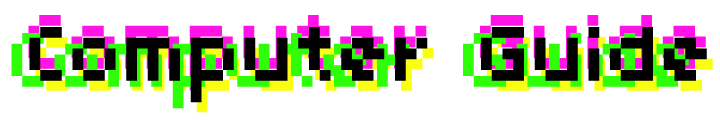
Link
copied!
copied!
 2.3. Byte Size 2.3. Byte Size |
2.5. Conclusion  |
2.4. Memory Management
Now that we know about bits and bytes, and what they can present, let's see how they are organized in computer's memory.
Here you have your operating system and browser running, and a web page open.
Every byte in computer's memory have an address. It's a number that tells where the byte, the eight bits, are located. The addresses start like one, two, three, and so on.
Computers manage their memory by keeping a book of what's loaded to memory and which addresses.
For example, situation above could be as follows:
| Data | First address | Last address |
| Operating system | 1 | 999 999 999 |
| Browser app | 1 000 000 000 | 1 500 000 000 |
| Web page | 1 500 000 001 | 1 502 000 000 |
These numbers are very imaginative, and in real life all apps and other data are laying around the memory in smaller pieces. Anyway, that's the idea how the memory addresses and book-keeping basically works.
Next: 2.5. Conclusion
 2.3. Byte Size
2.3. Byte Size
| Copyright (C) 2021, Meanwhale | ↑ top |

